Stealth Commands
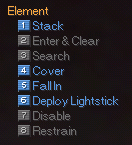 Stealth-mode commands reflect the nature of stealth tactics: slow and quiet. To issue stealth commands, you must first be in stealth mode (press the Page Down key). Once in stealth mode you must choose a command recipient from the root directory (1:Element, 2:Red, 3:Blue). Choosing a recipient expands the message menu by one level. The stealth commands available on the second level of the message tree become highlighted as the reticule is passed over game characters and objects. There are a total of eight stealth commands. Some of the commands change based on whether you are inside or outside an environment, and some have a third level of options. Press the corresponding number (1 - 8), located to the left of the command, to issue an order.
Stealth-mode commands reflect the nature of stealth tactics: slow and quiet. To issue stealth commands, you must first be in stealth mode (press the Page Down key). Once in stealth mode you must choose a command recipient from the root directory (1:Element, 2:Red, 3:Blue). Choosing a recipient expands the message menu by one level. The stealth commands available on the second level of the message tree become highlighted as the reticule is passed over game characters and objects. There are a total of eight stealth commands. Some of the commands change based on whether you are inside or outside an environment, and some have a third level of options. Press the corresponding number (1 - 8), located to the left of the command, to issue an order.
Stack
"Stack" appears as a stealth command option when the reticule is pointed at any interior or exterior door, regardless of whether it's open or closed. "Stack" commands the recipients to stack up on the door and ready themselves to make entry. When commanded to stack, the game assaulters position themselves to the side of the door in a "stack" formation and ready themselves to either open a closed door or mirror an open door.
Try Door
Try door appears as a stealth command option when the reticule is pointing at a closed door with assaulters in a stack formation. "Try door" commands the recipient to try and open the closed door. If the door is unlocked, the assaulter will open the door. If the door is locked, the assaulter will inform you and the door will stay closed.
Pick Lock
"Pick lock" appears as a stealth command option when the reticule is pointing at a locked door with assaulters in a stack formation. "Pick lock" commands the recipient to breach (open) the locked/closed door using the standard-issue tool kit. Once the lock is picked, the door will open.
Mirror
"Mirror door" appears as a stealth command option when the reticule is pointing at an open door that assaulters are stacked on. "Mirror door" commands the recipient to transition from his primary weapon to his Opti-Wand. Using the Opti-Wand along the door frame, the assaulter looks for signs of threats beyond the doorway. The assaulter reports his findings to you.
Clear
"Clear" appears as a stealth command option when the reticule is pointed at any open interior doorway or room. "Clear" commands the recipient to clear the room beyond the doorway for threat. Once an area is cleared of threat, the recipient will notify you the area is clear and will drop a lightstick in the room's doorway upon exiting.
Move & Clear
"Move & clear" appears as a stealth command option when the reticule is pointed at any open exterior doorway or room. "Move & clear" commands the recipient to clear the room beyond the doorway for threat. Once an area is cleared of threat, the recipient will notify you the area is clear and will drop a lightstick in the room's doorway upon exiting.
Don't Use Gas
If you don't wish your officers to deploy CS when clearing, use this command when commanding your element to move and clear.
Use CS Gas
If you want your officers to deploy CS gas when clearing, use this command when commanding your element to move and clear.
Search
 "Search" appears as a stealth command option when the reticule is pointing anywhere within a room or hallway. It is not available if the reticule is pointing at a door. If the reticule is pointing at an opening within a room or hallway, then the Search command applies to the area on the other side of the opening.
"Search" appears as a stealth command option when the reticule is pointing anywhere within a room or hallway. It is not available if the reticule is pointing at a door. If the reticule is pointing at an opening within a room or hallway, then the Search command applies to the area on the other side of the opening.
Direction of Search
When the search command is selected, the menu tree expands and provides you with directional modifiers. When you search a location, the modifiers Left and Right refer to the direction of the command recipient. In other words, you command the recipient to search to their left or right, not your left or right.
Left
Modifies the command to "search to the left."
Right
Modifies the command to "search to the right."
Continue
Commands the recipient to continue searching.
Cover
"Cover" appears as a stealth command option when the reticule is pointed at a particular location or at a specific hostage, civilian or suspect. When commanded to cover a particular location, the assaulters will move into a position where they can safely cover against a threat from that general direction. When ordered to cover a suspect, hostage or civilian, the assaulters will set up aim on that individual and follow their movement.
Fall In
"Fall in" as a stealth command is available at all times. Commanding a recipient to fall in does not require special placement of the reticule. "Fall in" commands the recipient to follow behind you until commanded to do otherwise. It should be noted that the fall in command can be used as a "hold " command as well. If you want to stop an assaulter from engaging a civilian, hostage or suspect, the "fall in" command will cause the assaulter to abort the engagement and fall in behind you.
Deploy
You can command a recipient to deploy either a lightstick or CS gas in stealth mode.
Lightstick
Lightsticks are used to light otherwise-dark areas and to mark areas as cleared of threat. To issue the command, you should point the reticule where you want the lightstick dropped.
CS
CS Gas is used as a non-lethal alternative when dealing with non-compliant suspects, civilians and hostages. When deployed, CS gas causes unprotected individuals to cough violently. CS Gas often causes enough stress to make hostile individuals compliant. To issue the command, you should point the reticule where you want the CS gas to be discharged. If the commanded assaulter was not assigned CS Gas, or has run out, he will inform you that he cannot execute the command.
Disable
You can issue a disable command on a variety of devices, ranging from security systems to missile launchers to atomic devices. The reticule will become highlighted when passed over active objects that can be disabled or defused. To issue the command Disable, you need to point the reticule at a valid object.
Restrain
You can command a recipient to restrain (handcuff) any compliant hostage, civilian or suspect. "Compliant" is defined as having surrendered. Compliant individuals drop any weapons and drop to their knees with their hands in the air. Your team will consider an order to restrain a non-compliant person to be a "dumb" command. (For more information on "dumb" commands, please see the FAQ section titled
Leadership Score / Respect.) To issue the command Restrain, first point the reticule at a compliant individual.
|