Messaging Menu
SWAT3's messaging menu enables you to communicate with teammates, the Command Post, civilians, hostages and suspects. The menu is built on a three-level branching tree structure with messages accessed by number keys. Beyond the root directory level, message options change according to whether you're in stealth or dynamic tactical mode.
Root Directory
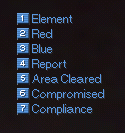 The root directory allows the player to begin a command message, report the mission status, alert team members of a compromise and issue a compliance order.
The root directory allows the player to begin a command message, report the mission status, alert team members of a compromise and issue a compliance order.
Command Messages
Command messages can be directed at the entire team element or at the individual two-man teams (red and blue). Press the corresponding number (1-3), located to the left of the team name, to designate the command recipient. Designating a command recipient expands the message menu by one level.
Report Mission Status
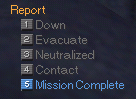 SWAT is a life-saving organization. The ultimate goal of every mission is to defuse any given situation with the least amount of force and evacuate all persons to safety.
SWAT is a life-saving organization. The ultimate goal of every mission is to defuse any given situation with the least amount of force and evacuate all persons to safety.
The element leader is responsible for the coordination of this process. Reporting officer, civilian, hostage and suspect status to the Command Post keeps the Brass up on your tactical situation and allows them to provide evacuation support.
Pressing the number 4 key from the root directory begins a report message and expands the message menu by one level. The expanded menu allows the player to call in the status of an individual character or report that the mission is complete.
To access the various character status options, you point the reticule at a character and the extended menu options become highlighted. Choose the number corresponding to a status option to report a character's status or request evacuation (1 - 4). You do not need to target anything with the reticule to report that the mission is complete. Once the corresponding number (5) for "mission complete" is pressed, the Command Post verifies the message and calls the team back to the Command Post.
Down
Reports the selected individual as wounded.
Evacuate
Requests evacuation of selected individual.
Neutralized
Reports selected individual as dead.
Contact
Reports that contact has been made with selected individual.
Mission Complete
Returns the team to the Command Post and ends the mission. Caution: Reporting "Mission Complete" will end the mission regardless of whether all the objectives have been met.
Area Cleared
Pressing the 5 key from the root directory notifies your teammates that an area is clear of threat. You can follow up this announcement by dropping a lightstick at the entrance to the cleared area. Once an area is pronounced clear, your team will relax their vigilance. If you have not made sure that the area is clear, you jeopardize your team's safety.
Compromised
Pressing the 6 key from the root directory notifies your teammates that you've unexpectedly encountered a suspect and your situation is therefore compromised. If the game was in stealth mode, you'll switch to dynamic mode.
Compliance
Compliance means giving hands-up orders to non-threatening individuals, and is issued when no one is in immediate, mortal danger. For instance, an officer may order compliance from unarmed civilians and hostages, or armed suspects who are not pointing their weapon at an innocent. To issue compliance, target an individual in the reticule and press the 7 key from the root directory. If you do not target an individual before pressing the key, you'll order general compliance from all persons present.
|
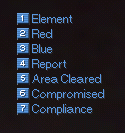 The root directory allows the player to begin a command message, report the mission status, alert team members of a compromise and issue a compliance order.
The root directory allows the player to begin a command message, report the mission status, alert team members of a compromise and issue a compliance order.
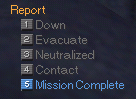 SWAT is a life-saving organization. The ultimate goal of every mission is to defuse any given situation with the least amount of force and evacuate all persons to safety.
SWAT is a life-saving organization. The ultimate goal of every mission is to defuse any given situation with the least amount of force and evacuate all persons to safety.