New Element Leader Communications
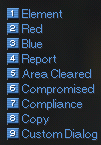 Under the root communications directory, you'll notice a new command called "Copy," which you use to acknowledge that you've heard a communication from your teammates. As element leader, you will usually be issuing the orders, but your team members may request help or update you on their status. Leader Communications Menu
Under the root communications directory, you'll notice a new command called "Copy," which you use to acknowledge that you've heard a communication from your teammates. As element leader, you will usually be issuing the orders, but your team members may request help or update you on their status. Leader Communications Menu
Deploying CS Gas in Stealth Mode
 You may now instruct your team to deploy CS gas in stealth mode. Select the "Deploy" command, and a sub-menu will allow you to choose between a chemlight and a CS canister. Choose CS to command your team to gas the area your reticule is pointing at. Stealth Deploy Menu
You may now instruct your team to deploy CS gas in stealth mode. Select the "Deploy" command, and a sub-menu will allow you to choose between a chemlight and a CS canister. Choose CS to command your team to gas the area your reticule is pointing at. Stealth Deploy Menu
Clearing with CS Gas
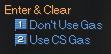 In both stealth and dynamic modes, you can now order your team to deploy CS gas when clearing an area. In stealth mode, when you select the "Clear" option while pointing at a doorway, a sub-menu will come up that allows you to select whether to use gas. This menu likewise comes up when you're in dynamic mode and you select "Move and Clear" while pointing at an open door or "Breach and Clear" while pointing at a closed door. Note that you cannot order the use of gas in conjunction with "Breach, Bang, and Clear." Enter and Clear Menu
In both stealth and dynamic modes, you can now order your team to deploy CS gas when clearing an area. In stealth mode, when you select the "Clear" option while pointing at a doorway, a sub-menu will come up that allows you to select whether to use gas. This menu likewise comes up when you're in dynamic mode and you select "Move and Clear" while pointing at an open door or "Breach and Clear" while pointing at a closed door. Note that you cannot order the use of gas in conjunction with "Breach, Bang, and Clear." Enter and Clear Menu
Mirroring and Reporting
 You normally command one of your team members to mirror corners and entryways. However, if you wish to take on the responsibility yourself, you can use a new communication option to let your team know what you see in your Opti-Wand.When you select "Element," "Red" or "Blue" from the communications window, you will find a new option at the bottom of the menu called "Opti-Wand." Select that menu to open up a list of possible status reports to send your team. They are listed below. Mirror Reporting Menu
You normally command one of your team members to mirror corners and entryways. However, if you wish to take on the responsibility yourself, you can use a new communication option to let your team know what you see in your Opti-Wand.When you select "Element," "Red" or "Blue" from the communications window, you will find a new option at the bottom of the menu called "Opti-Wand." Select that menu to open up a list of possible status reports to send your team. They are listed below. Mirror Reporting Menu
All Clear
This lets your team know that you do not see any individuals on the other side of the entryway.
Civilian
When you choose this response, a sub-menu will open that lets you specify whether there is more than one civilian, and whether there are threats.
Hostage
When you choose this response, a sub-menu will open that lets you specify whether there is more than one hostage, and whether there are threats.
Suspect
When you choose this response, a sub-menu will open that lets you specify whether there is more than one suspect, and whether there are threats.
Multiple Persons Down
This lets your team know that you have spotted multiple downed individuals on the other side of the entryway.
|