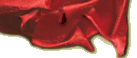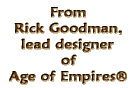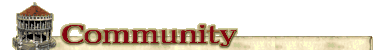
   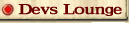
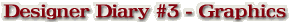
 One of the things that developers have to be careful about is not getting caught up in what I call "techno lust." This can happen when game creators become so enamored of new technology available to them that they sacrifice game play for snazzy 3-D graphics, multi-colored lighting and things like volumetric fog. Don't get me wrong, when used correctly all of these graphic elements can push a really great game over the edge from merely great to totally awesome, but when used incorrectly, watch out!
One of the things that developers have to be careful about is not getting caught up in what I call "techno lust." This can happen when game creators become so enamored of new technology available to them that they sacrifice game play for snazzy 3-D graphics, multi-colored lighting and things like volumetric fog. Don't get me wrong, when used correctly all of these graphic elements can push a really great game over the edge from merely great to totally awesome, but when used incorrectly, watch out!
Here's one example: Starcraft. Starcraft had extremely attractive and functional graphics, but no one would claim that it pushed any graphics boundaries the way Half-Life did. Yet what makes Starcraft so awesome? Think about the balanced units, the great mission design, the elegant interface; all these things contributed to make an amazingly fun game. In fact, Half-Life is also a good example. Half-Life's graphics blew me away the first time I saw them, yet what made that game so incredible wasn't its graphics; it was the cinematic scenes, the level design, the intelligence of the Rangers, the hideous headcrabs, the cool weapons - in short, the game play. Half-Life's graphics are the icing on the cake, the push that changed it from being just a five-star FPS to being the standard-bearer for the genre.
Those are the lessons we've taken to heart in putting together Empire Earth's graphics. If we want Empire Earth to truly push the real-time strategy genre forward, our graphics have to push the outer envelope while supporting, not supplanting, all of our game-play innovations.
 First off, if there's one goddess we all worship here at Stainless Steel, it's the goddess of fun. Have you seen those 3-D accelerator commercials on TV that start off all serious with "This chip is going to save the world!" and the like? Then someone comes on and says, "We've changed our minds; we're going to use it to play computer games." That's exactly how we feel every time we start working on an element of the game's graphics. Empire Earth is going to look really cool, we've got some awesome day-and-night and lighting effects along with a lot of neat animated characters, but if a graphic element doesn't enhance the game's fun, it's not going in. I've already had to redraw a couple of explosions simply because they take too long to process and slow the game down.
First off, if there's one goddess we all worship here at Stainless Steel, it's the goddess of fun. Have you seen those 3-D accelerator commercials on TV that start off all serious with "This chip is going to save the world!" and the like? Then someone comes on and says, "We've changed our minds; we're going to use it to play computer games." That's exactly how we feel every time we start working on an element of the game's graphics. Empire Earth is going to look really cool, we've got some awesome day-and-night and lighting effects along with a lot of neat animated characters, but if a graphic element doesn't enhance the game's fun, it's not going in. I've already had to redraw a couple of explosions simply because they take too long to process and slow the game down.
That kind of tradeoff was evident from the moment I began working on the project. We need to make the game look great without skimping on things like unit AI and pathfinding. This means that we have to stretch the artistic talents of our staff to the utmost. We scrutinize every element of the playfield very carefully and ask ourselves how we can best allocate our resources. As a result, we've come up with some innovative techniques that maximize both elements - graphics and game play.
The benefits of this approach have been immediately obvious. We've been able to create 3-D units that give us the benefit of silky-smooth movement while also offering the same exquisite visual quality as a pre-rendered 2-D unit. This movement helps us give the game a more realistic feel by creating units that are "married" to the terrain. Sprite-based units only have limited faces; thus whenever a unit has to change direction, the graphic jumps to the nearest appropriate face. Using 3-D units gives more accurate-looking turning radii and all-around better world physics.
 Once we've decided how we're going to create our graphics and what we want out of them, then comes the hard part - actually creating them and getting them into the game. That process starts with our tools. The industry standard graphics package and 3-D tools are Photoshop and 3D Studio MAX. When we needed to, we created our own supplementary tools to make working with both programs easier (for example, creating a graphics exporter to help us import our texture maps into MAX) and using other software packages where appropriate. In one instance, a package called the Animatek World Builder helps us create some of our more lush landscapes; we'll be building other maps directly in MAX.
Once we've decided how we're going to create our graphics and what we want out of them, then comes the hard part - actually creating them and getting them into the game. That process starts with our tools. The industry standard graphics package and 3-D tools are Photoshop and 3D Studio MAX. When we needed to, we created our own supplementary tools to make working with both programs easier (for example, creating a graphics exporter to help us import our texture maps into MAX) and using other software packages where appropriate. In one instance, a package called the Animatek World Builder helps us create some of our more lush landscapes; we'll be building other maps directly in MAX.
After we've decided what tools to use, we start putting together the actual art. Empire Earth units are composed of two elements: a 3-D polygon created in Max and a texture map created in Photoshop. Both elements get worked on at the same time. First we decide precisely what we want in the era. For example, when it came to 20th century aircraft, we divided the 1900s into three distinct eras: WWI, WWII and the jet age. Then we selected iconic planes that best represented each unit's function, were uniquely characteristic of that era and, of course, looked cool. For World War II, we went with planes like the Spitfire, the ME109 and the B-17.
 After the aircraft is selected, we begin developing a "skin" for the unit in Photoshop, much like a "skin" that a Quake II player might develop (but more complex). Each skin is actually only one half of the object. After it's made, it's mirrored on the actual polygon, which helps us save memory. At the same time, one of our other artists is developing the 3-D model in MAX. This is harder than it sounds, because all 3-D objects are made up of triangles and each triangle in an object is a load on the CPU. That's when the process called "pruning" begins. Every triangle that doesn't have to be there is ripped out, leaving the bare minimum to support the texture map. In addition, we also dump texture maps that will never be seen, such as the undersides of airplane wings, and take out what's called the "alpha channel," the blank space that gets filled in with a player's color during multiplayer games.
After the aircraft is selected, we begin developing a "skin" for the unit in Photoshop, much like a "skin" that a Quake II player might develop (but more complex). Each skin is actually only one half of the object. After it's made, it's mirrored on the actual polygon, which helps us save memory. At the same time, one of our other artists is developing the 3-D model in MAX. This is harder than it sounds, because all 3-D objects are made up of triangles and each triangle in an object is a load on the CPU. That's when the process called "pruning" begins. Every triangle that doesn't have to be there is ripped out, leaving the bare minimum to support the texture map. In addition, we also dump texture maps that will never be seen, such as the undersides of airplane wings, and take out what's called the "alpha channel," the blank space that gets filled in with a player's color during multiplayer games.
Even then, we're still not done. Oh, we could just drop the completed artwork into our graphics engine and call it complete, but that's not how we work here. Once we've optimized a unit's textures and frames, we continue to tweak the graphics. Someone will come up with a new scheme to save a few bytes of memory or we come across a cool nose-paint design for our WWII fighter on the Internet and we make changes. We also put all kinds of special effects into the game engine that interact with both the artwork and the game logic.
 If I have to pick one element on which to close this out, it would be reiterating the lesson I learned at the beginning: Balance is the key. In the future, when you hear people talk about all the neat graphic effects we're going to put into Empire Earth, keep in mind that that's not what's going to make the game great. People will also talk about things like our unit balance, AI, sound effects, music, play options and many of our other elements. Individually, none of those things will make the game great, either. When you see how we put them all together, though… well, I'm excited and I think you will be too.
If I have to pick one element on which to close this out, it would be reiterating the lesson I learned at the beginning: Balance is the key. In the future, when you hear people talk about all the neat graphic effects we're going to put into Empire Earth, keep in mind that that's not what's going to make the game great. People will also talk about things like our unit balance, AI, sound effects, music, play options and many of our other elements. Individually, none of those things will make the game great, either. When you see how we put them all together, though… well, I'm excited and I think you will be too.
|