


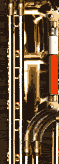
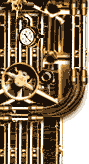


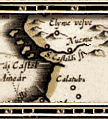
|
|
|
|
Click to download either the Magick or the Steamworks Desktop Background in the resolution of your choice.
|
|
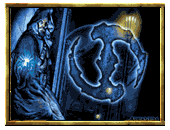
|
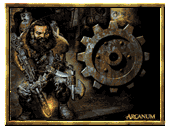
|
| 800x600 - 1024x768 - 1280x1024 | 800x600 - 1024x768 - 1280x1024 |
|
To install an Arcanum Desktop Background, click on the link above that matches your screen resolution (to check screen resolution, open the Display Properties dialog box in the Control Panel). Save the file in your Windows directory, usually C:\WINDOWS. Open the Display Properties dialog box by clicking Start, pointing to Settings, clicking Control Panel, and then double-clicking Display. In Wallpaper, select the Arcanum background. Click Apply to see the changes before you close the dialog box, or click OK to accept the changes and close the dialog box. |
|